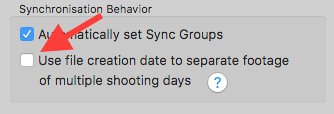No corresponding file issue
I’ve been using sony a7s and zoom h4n for a documentary shoot. Unfortunately, audio and video can’t be synced.
I found that I plug the timecode cable to the h4n wrongly. According to your suggestion, the mini jack cable from Tentacle sync should be plugged into the Ext Mic which is at the back of the h4n. But i plugged in the channel 1.
However, i still found the audio TC is shown in the Audio-TC while using the Tentacle Sync Studio. Attached the cap screen shown the issue.
Is there any way to solve this problem? Thanks!
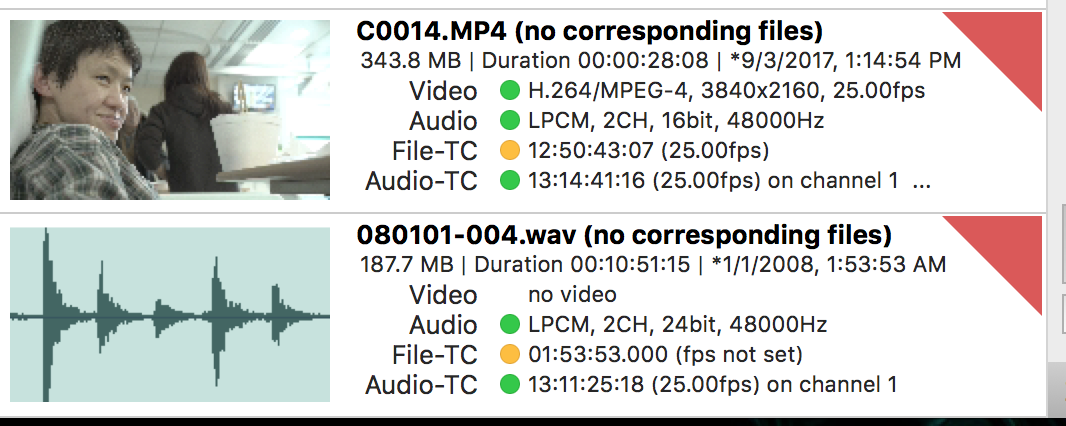
To plug Tentacle into the Ext Mic jack at the back is only a recommendation. Theoretically you can record audio timecode on any track. So I don’t think your problem is related to something else:
What I see from the screenshot is that the video file date is 9/3/2017 and the audio file date is 1/1/2008. Please check in the settings panel if the “Use file creation date to separate footage of multiple shooting days” checkbox is not selected. Otherwise Sync Studio will never find a match even if the timecode is matching.