GH4 Sync Issue
We have a multi cam feature that was shot on GH4’s and there is a large majority of the footage that while shot at 24p (NDF) the sound was sync’d to an external recorder at 23.976. This is causing major issues with the sync.
If we sync with the jam signal as it is, the tracks drift and if we transcode the footage or the sound files then the tentacle signal won’t sync.
Any ideas on a fix?
Hi Loren,
I think you can fix this in a very easy way. You just have to recalculate the timecode of your wav files to 24.00 fps. This can easily be done using the the program “Wave Agent” from Sound Devices. You can download it at their website for free. Under “Recording Info” you have to deselect “Preserve Start TC” and change the frame rate from 23.98 to 24.00 FPS. Then the click Save Button on the left side. Thats it. Sadly this can’t be done in batch mode, you have to do it for every file manually.
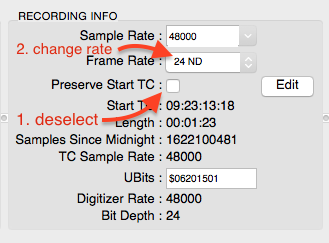
The background behind this: Broadcast Wave Files are storing Timecode internally as “Samples since Midnight”. The frame based timecode is later calculated by the importing application based on the frame rate wich is stored in the metadata of the file. So by just changing the frame rate in metadata will result in a different timecode, in this case hopefully the correct timecode. The audio data itself remains the same, it will not be resampled or played faster.
But please be advised to make a copy of your original files, before playing around 🙂
Best,
Ulrich