GH5 Issue with 4K 10 bit clips
WHen rewrapping the files wit TimecodeTool by using both passtrough options (Video/Audio), the Tool is rewriting TC correctly icluding mute of the Audiosignal BUT somehow the VideoCodec is changed from the original AVCi to something aivx I never heard of. And so Media Composer (tried on 2018.3 and actual Version) wont recognize it. Long-G Clips the same … 1080p isnt an issue at all. ANY IDEAS?
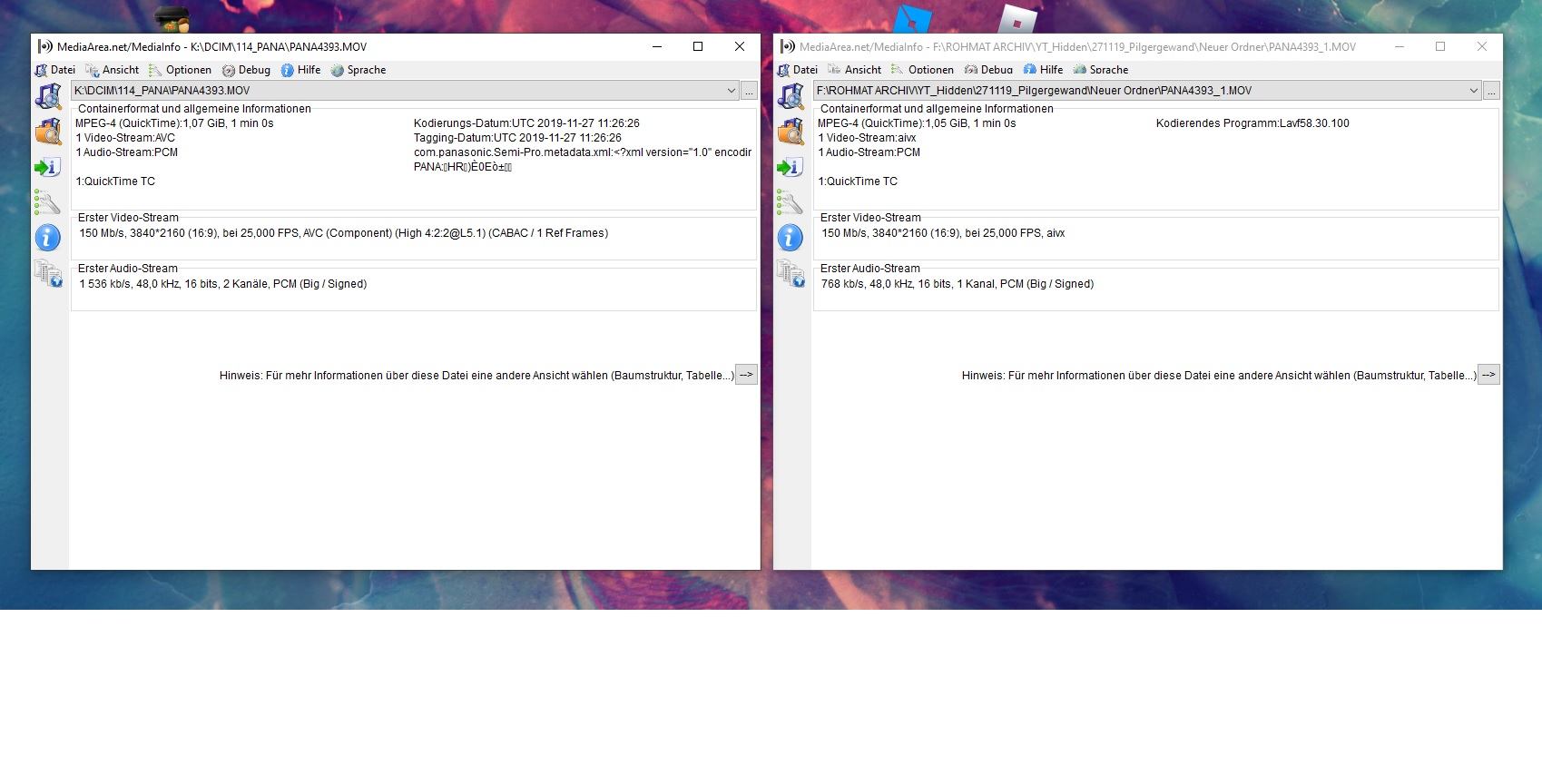
I’m having the same issues, two GH5’s using 4K All-I 422/10bit recording at 23.98 using MOV recording setting.
Using timecode tool on PC Windows 10, Adobe premiere pro CC 2020
Tentacle sync E-s set at 23.98 jam synced from a mixpre-3. When I bring all the video clips into Timecode tool and using pass through, I get similarly sized files, but when importing the files into Premiere pro, two issues occur: 1) timecode in the file has a few seconds added to it and no longer agrees with the audio timecode that was noted in the original files. (original file imported to timecode tool showed Audio timecode of 12:13:52, when imported into Premiere Pro now has a media start of 12:14:36. Also, I can only playback audio. Error message generated from Premiere Pro says “Files use unsupported video compression type AIVX.”. If I try to use another wrapper from the timecode tool, such as quicktime – DNxHR HQX (10Bit), the timecode tool just craps out.
If Tentacle is not going to support a version of the Sync Studio for PC or keep their timecode tool up to date, then I just bought two useless little timecode generators, or I am going to have to spend another $300-400 Cdn to purchase a reliable software such as PluralEyes.