GH5 Issue with 4K 10 bit clips
WHen rewrapping the files wit TimecodeTool by using both passtrough options (Video/Audio), the Tool is rewriting TC correctly icluding mute of the Audiosignal BUT somehow the VideoCodec is changed from the original AVCi to something aivx I never heard of. And so Media Composer (tried on 2018.3 and actual Version) wont recognize it. Long-G Clips the same … 1080p isnt an issue at all. ANY IDEAS?
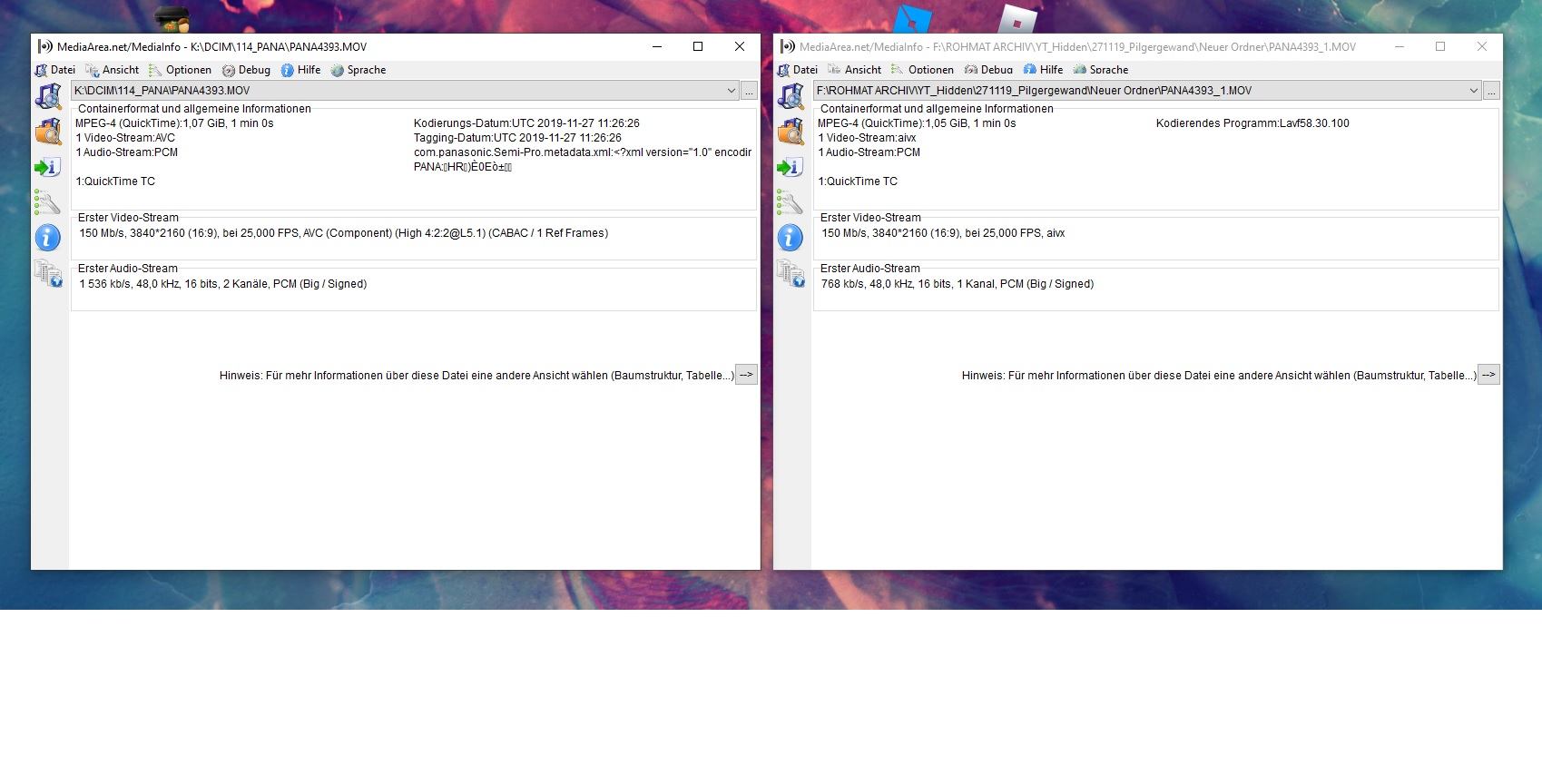
I submitted a ticket to Tentacle support desk about this issue. Their response was as follows: “This is a special problem only occurring with the Panasonic GH5 and Sony FS5. If you use those two cameras and record in 10 bit and wrap it, it wont work with the timecode tool. This problem only occurs with FS5 and GH5 10 bit 422 footage. This codec is something special. Timecode tool uses ffmpeg under the hood for transcoding and rewrapping. This is a bug in ffmpeg. However when you transcode it to DNxHD 185 it works. I hope that helps.”
My simple answer is No, that does not help to tell us to transcode our high quality 4K footage to a 1080p codec. Helps as much as a new hole in our heads that we weren’t born with.
if this is a bug with ffmpeg, then why can a software program called LTC Convert by Videotoolshed work just fine when it also makes use of ffmpeg to do the conversion (and a lot faster I might add).
I followed up to the original response to see if there was a patch planned to fix this issue with timecode tool, only to be told “Not right now or anytime soon, I’m afraid. I am sorry”.
So software support for the tentacle sync for PC based users is going to always be a non-priority with Tentacle it seems.
I mentioned LTC Convert by video tool shed. It works, but costs 135 euros to buy (almost $200 Cdn). The demo version will allow you to convert the audio TC to file TC on one file at a time. That will suffice for now, and when the very next big project comes around, I will budget in the $200 to go and buy that piece of software, and leave Timecode tool in the trash bin.