Major sync problems on a project (offset + no corresponding sources)
Hello,
I recently bought tentacle devices to facilitate sound taking and matching in postprod for a big project and I’ve been experiencing major issues of sync making my life very difficult. The worst is I have different scenarios depending on the days of shooting. Before exposing them, let me explain how the 2 devices were set on each of the 3 days:
- Synchronisation of the 2 tentacles with my macbook clock.
- 1 of the 2 devices was plugged into the time-in of our ZoomF4. Once the F4 was displaying the right time code, we unplugged it. in case the F4 was rebooted, we repeated that same operation.
- finally we plugged the tentacle of their respective camera (c100 and 5D)
When derush, here is what we observe:
1st day: takes on the C100 are all not matching with the sound (see screen Day1 C100). Takes on the 5D are matching at 10 to 20% despite the fact it seems the tentacle was TC at 25fps while the F4 was recording at 23.98(Day15D).
2nd day: in the morning, same scenario for both cams: all sync indicators are red (no corresponding sources). In the afternoon: there is a progressive offset happening on takes from both cams: first rushes on the sync map have a 5 sec delay and it increases up to 1:05 for the last takes… Any idea how to fix it? (Day2)
On day 3: by a miracle I couldn’t explain the C100 takes are perfectly sync by the app but the takes on the 5D were all off and I manage to identify a flat 29 sec delay that I managed to fix with an offset on timer. Thing I don’t get is that those 29 sec are not even matching the TC gap we can calculate between the Audio TC and File TC is 32 sec and 5 frames…
Anyway, this is a huge disapointment and I would really appreciate your help to correct these no corresponding sources and offset problems. But also, I really would like to figure the root cause(s) of these issues.
Thanks in advance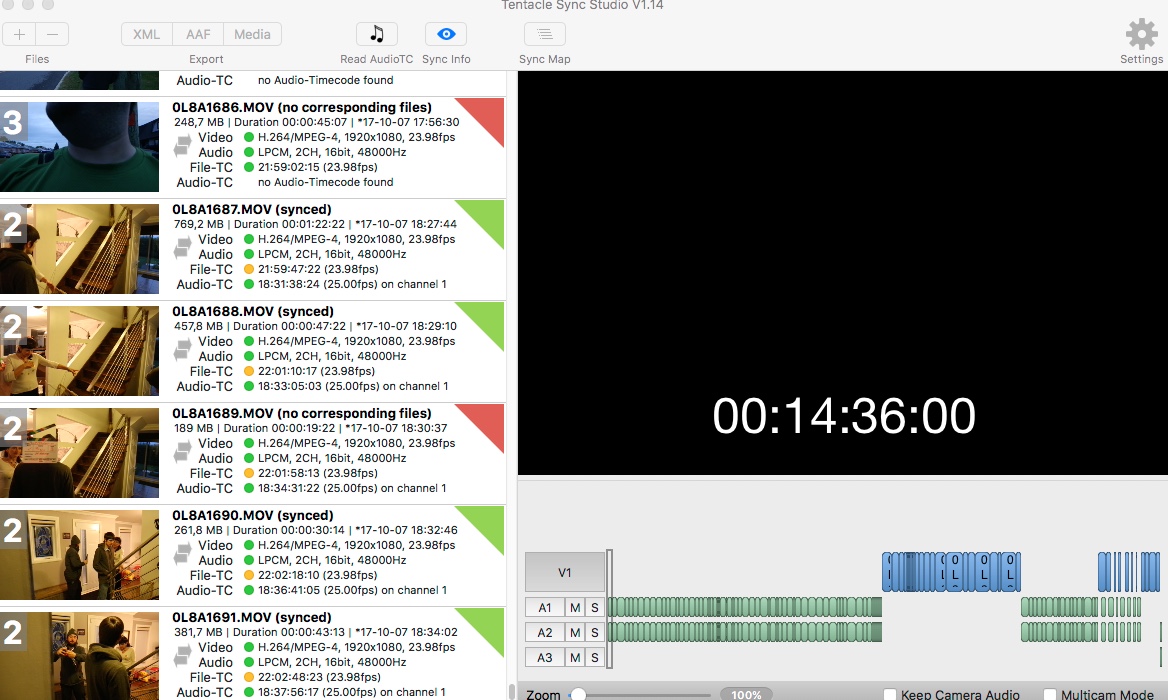
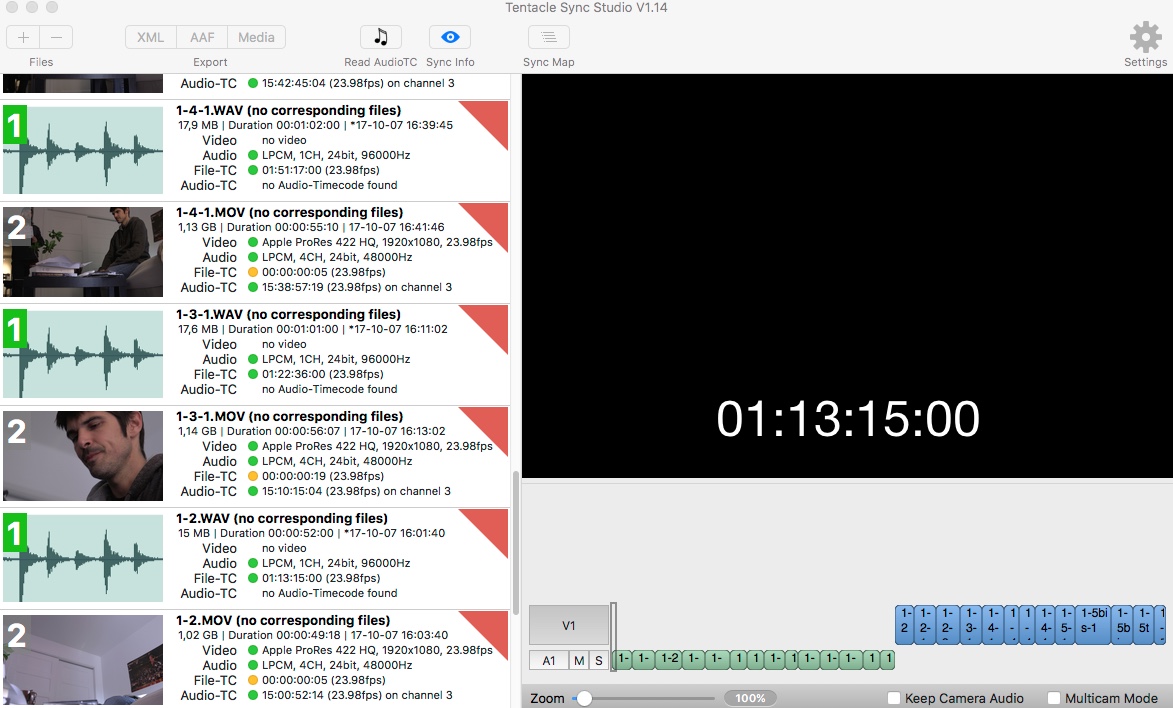
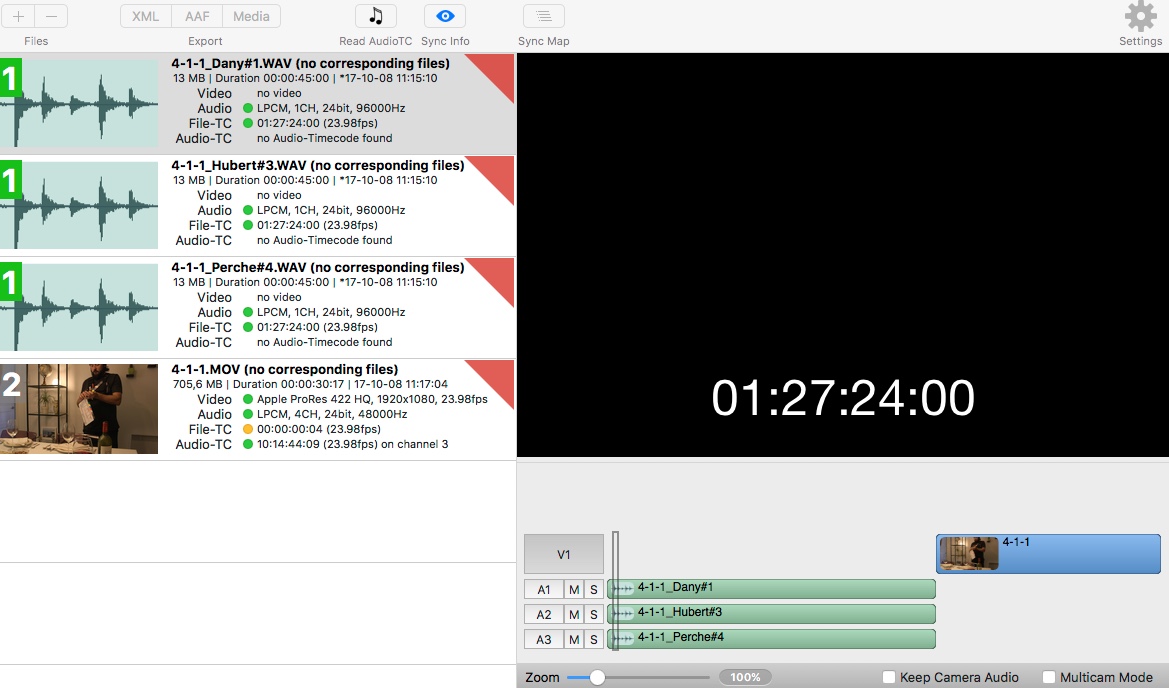
The TC you want to synch must be at the same frame rate to match. 23.96≠25
Whether it be an audio TC or a metadata TC. Only exceptions: 25 works with 50fps and 30 works with 60 FPS.
Check the TC level of your Tentacle output.
Mic level for TC Audio on a Mic audio track.
Line Level for a Real TC input like Sound Device 833 or Sony pro camera
Bad level = TC unreadable = no corresponding
Is there seriously no answer to this issue? any follow up? this seems like a pretty standard use of the tentacle devices and it’s pretty concerning to have such wildly erratic differences day to day with the same setup..