Timecode Tool dynamic link library bug
After having received my first Tentacle, I installed the timecode tool and now I get this error each time I bring up the program. The program launches, but won’t recognize any audio timecode in any of the iPhone videos recorded with the Tentacle connected to the audio port. I’m wondering which is broken, the software or the audio time code recording.

The timecode tool is still not recognizing any timecode from the iPhone even though the audio channel is receiving full volume timecode. Does anybody have an idea about how to get the Tentacle software to work with the iPhone? I am using the official Tentacle to iPhone cable so it is getting the audio timecode, the software just does not recognize it.
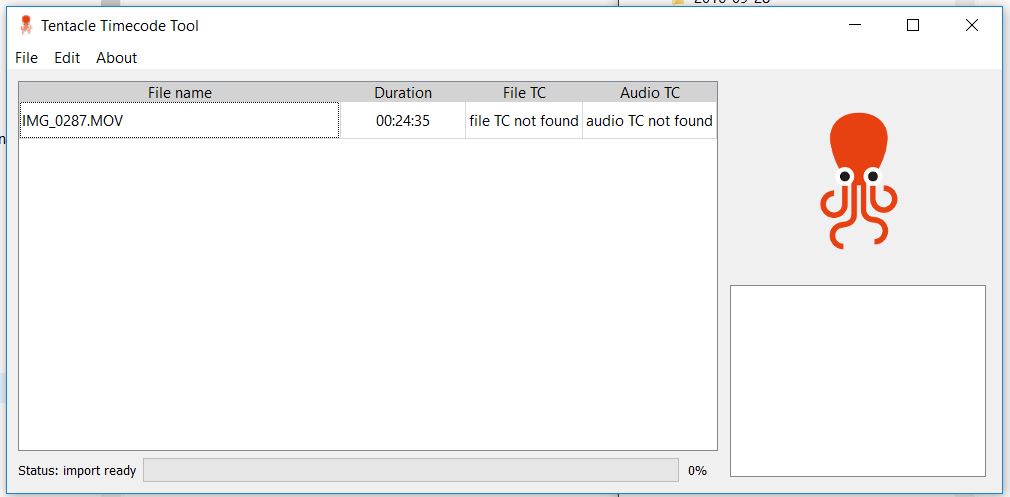
Hello Bob,
Regarding the timecode reading error, it would be really helpful if you could send us some sample files (you can use for example https://www.wetransfer.com/ for the file transfer).
Then we can check what could be the exact issue with the Iphone files.
The missing DLL error probably isn’t connected to the timecode reading failure, for that it would be great if you could try out the following things:
- Please check if you are running the latest version of the software (1.04)
- Try to uninstall and reinstall the program
- Try the software in another computer (you can use a trial license for that)
We can also send you a preview version from the latest developer build of Tentacle Timecode Tool, just tell me if you would like to try it out, maybe it will solve the DLL error.
We hope that after overcoming the initial difficulties you will find the Tentacle Timecode Tool a great and easy to use software which fits well in your workflow.
Our customers usually really like to work with it.
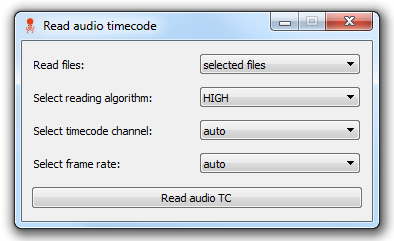 Hi Bob,
Hi Bob,
thanks for the sample file you have send us. This is I have found out:
The timecode on the file is a bit distorted, thats why Tentacle Timecode Tool is not able to read the timecode right away. I don’t know why it is so, but maybe you have not set the output level of your Tentacle unit to mic before connecting it to your iPhone.
But you can tweak Timecode Tool to read the timecode properly: If you select the files and choose “Read Audio TC” manually, you are able to set more parameters for reading. I had success to read the timecode by selecting the reading algorithm “HIGH”.
Hope that helps!
Best,
Ulrich