Tentacle Snyc E is not accurate, the Timecode changes?? Is there a way to reset it?
Hi Tentacle people,
I hope you can help me with an issue ASAP with a Tentacle Sync E as I need to have it working for various filming shoots over the Christmas and New Years holidays.
I have two Sync E’s and three Track E’s, got them two months ago and I like them a lot, they would work great to sync my two cameras (Nikon Z7II and Z9) and the audio sources in Davinci Resolve, Windows 10.
But two weeks ago, one of the Sync E’s started to give a zero ‘0’ timecode for each video file and so today I was doing some testing with the Tentacles and my cameras and put the mic option to auto and it just would not give an accurate timecode, it would give zero again or some other number that is DIFFERENT from the app and the other four Tentacles.
And yes, the app shows all five devices as synced up. I tried testing the Sync E’s on the cameras and then switched them and I am able to identify which of the two seems not to be working properly.
HAS ANYONE SEEN this happen before? What happened? The devices have been taken cared of, so its likely not physical damage. It appears to work so its not a dead battery (low battery?). Is there a way to rest the device?
Please help me troubleshoot this ASAP, I hope you can help solve the issue.
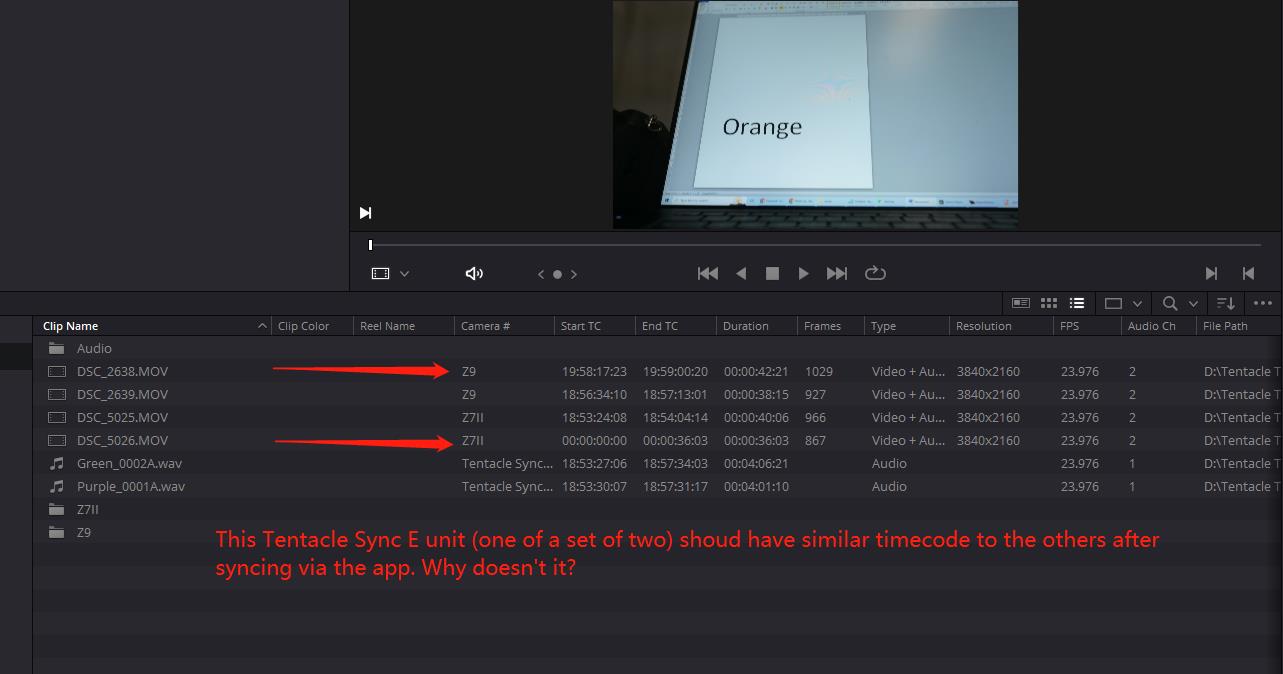
Hi, here is what I think was happening. I, of course, want to do a lot more testing to confirm, but its wasn’t the units that were faulty, but rather the audio cables were failing. Hence why the results where so “random”.
I did buy two new sets of audio cables for my two tentacles and will test them out in more shots.
Thanks Fokke. I think I figured out the reason but want to do some more tests before I confirm and update the thread.
This forum is not frequently visited by the Tentacle Support people, its more a users help other users forum. So if you think you have a faulty unit you better write them an email.
Looking at the results of the testing from the three screenshot images above, it appears this particular Tentacle Sync E has shown issues with both of my cameras, not just one. The unit itself has become faulty. What can done?
However, on a subsequent test, the Tentacle Sync E did not pass the audio timecode to a video on the Z7II, but it did on the one prior and the two after. I listened to that video file and it sounds normal, with no audio time code. Why would it suddenly do this? And yes, this is the same unit that the Z9 has trouble with. 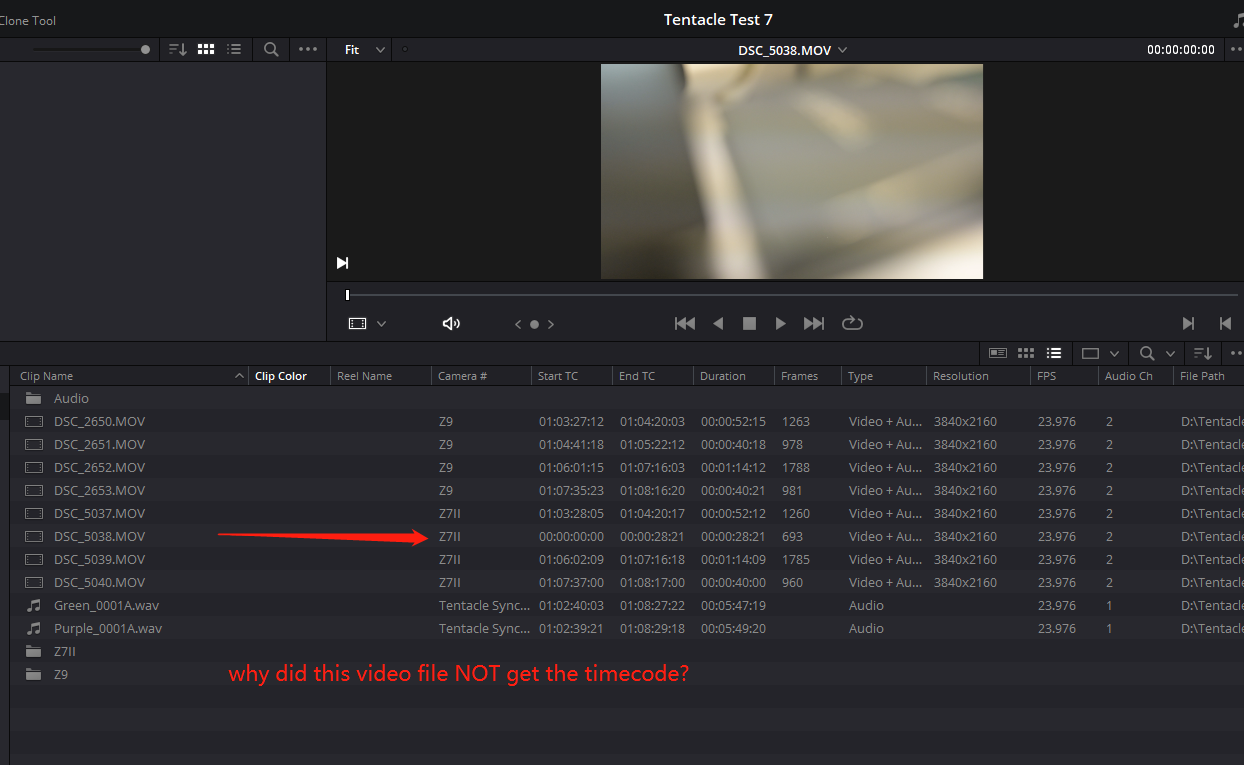
Is this unit faulty? Is there something that can be done to fix this? Do I need to send it back to Tentacle Snyc to diagnose the issue? How reliable are these supposed to be if this sort of things happens?
 I did some further testing, testing to see if the mic plug-in power on the Nikon Z9 made any difference (it didn’t) and if changing the output volume between Mic and Line made a difference (auto is off, and it didn’t), I think the issue is one of the Tentacle Sync E’s no longer work with the Nikon Z9 but works with my other camera, the Z7II. And the other Tentacle Sync E seems to work with both.
I did some further testing, testing to see if the mic plug-in power on the Nikon Z9 made any difference (it didn’t) and if changing the output volume between Mic and Line made a difference (auto is off, and it didn’t), I think the issue is one of the Tentacle Sync E’s no longer work with the Nikon Z9 but works with my other camera, the Z7II. And the other Tentacle Sync E seems to work with both.