File TC on audio file match the Audio TC on the video file, can’t sync
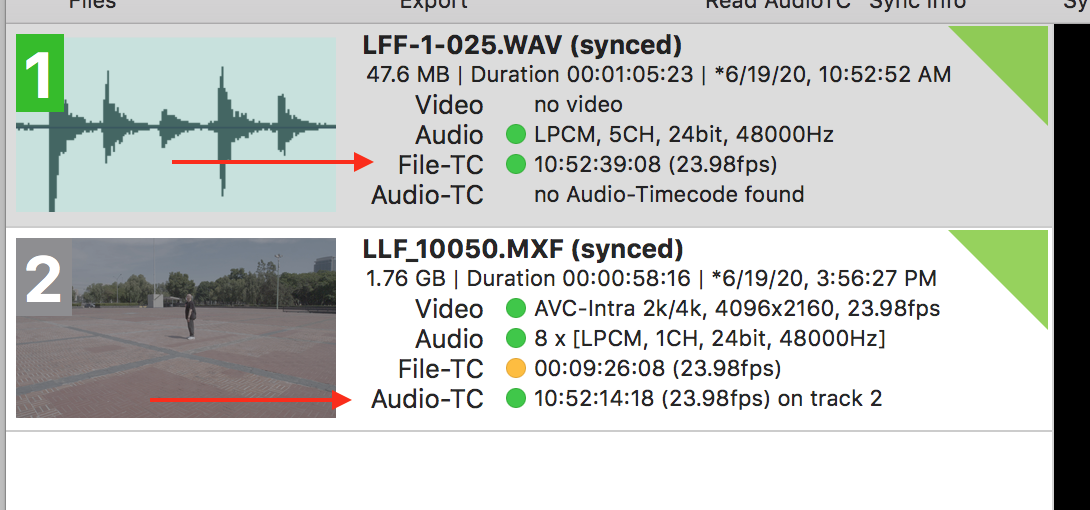
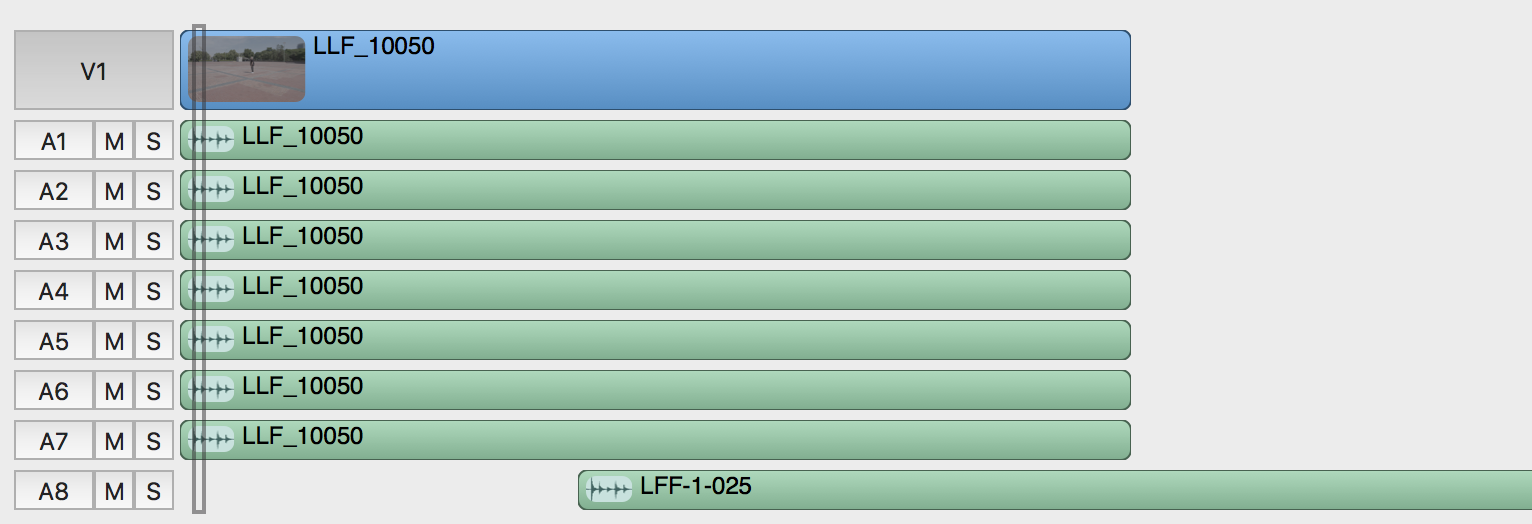
I have this footage from a Sony FS7. They inserted the tentacle sync timecode, but when I open the files on the Tentacle software there is no audio TC on the audio files but there is on the video files. Instead, the File-TC on the audio files matches the Audio-TC on the video files, is there a way that I can switch or mix the TC for me to be able to sync this media??
Fokke van Saane Answered question
Which audio recorder did you use? It looks like it is a timecode equipped audio recorder, so it does read the timecode and stamps the file. So, there is no ‘Audio-TC’. It uses the ‘File-TC’.
Are you sure the audio recorder started recording close to where the video started recording, and not 25 seconds later?
Fokke van Saane Answered question