Problem With A7S II footage
Hello,
When I export A7S II XAVC S UHD footage via the TentacleSync software using ‘Pass Through Original’ I get a really weird problem in Premiere CC. The files appear without a problem in Finder & Quicktime.
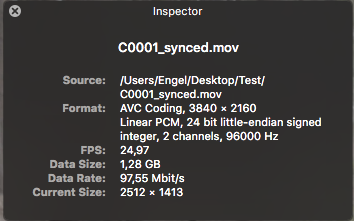
But when I import them in Premiere I only see green frames and the fps are all different. The files that didn’t get synced are ok and some other files are also ok (very random).

When I export to ProRes I don’t have this problem.
I’ve tried it multiple times with different files.
I’m running on the latest version of OS X & Premiere on a maxed out iMac.
Do you have a solution?
Thanks,
engel