Tentacle Sync Studio feature request – Trim clips option
Hi, I just tested Tentacle Sync Studio in demo mode and I was amazed by its FCPX integration. Having FCPXML support in the app is super useful!
– First of all, I was really happy to see that you guys translate the iXML metadata from a BWF into Roles.
– Also, I love how you handle multicam clips:
· Using the “Sync Group” information in Sync Studio to create the necessary angles in FCPX’s multicam clips is very clever!
· The default audio configuration works perfect in most cases: leaving all the components from the video angles turned off while keeping the components from the audio angle turned on. Very nice!
So far the only thing I would love to see coming to Tentacle Sync Studio is an option to trim Merged clips (what FCPX calls Synchronised clips) so that we don’t get black at the beginning or end of the take when the audio clip is longer than the video clip. This is not how FCPX works by default but it is a very useful feature that for example Sync-N-Link X offers.
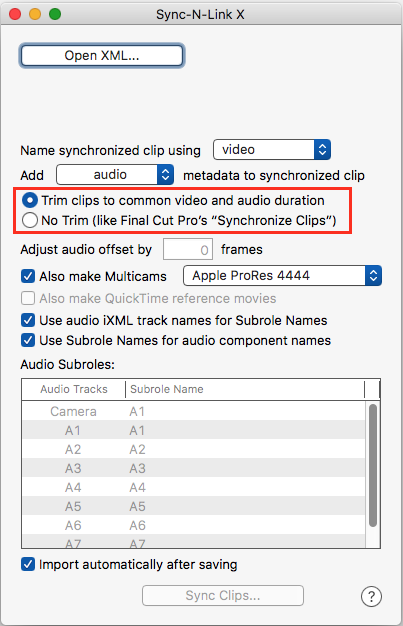
Perhaps you could add a “Trim clips” option to the Settings window? I believe this could be a workflow improvement for FCPX and Premiere Pro.
Anyway, congratulations on all your accomplishments. I hope you keep up the good work!
Jesús
Jesus, have you been able to get more than one multicam clip into FCP X from a single Tentacle Sync Studio XML export? I am just using the software and it seems it cannot do that; something we really need since we shoot narrative content. I don’t think it’s supposed to be able to do that so I ‘ve been told by a representative.
That’s the killer feature I need and have to get this footage to Sync-N-Link to do that. So now I think I’ll have to get VideoToolShed LTC Converter to prep the tentacled video content for Sync-N-link.
Though if you’ve found a workaround to do what I am trying to do, I’d love to hear it. I think it’s great the tentacle app can generate multiple synced clips, but we need multiple multicam clips, not just one multicam clip of all of the synced footage.