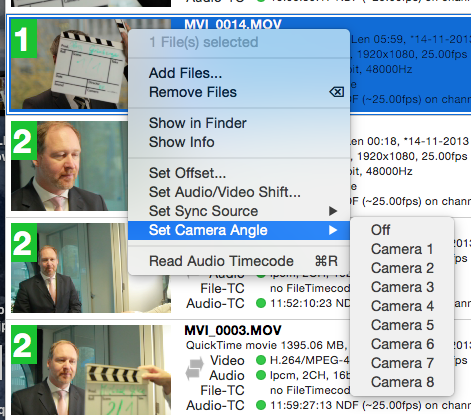Multicam Issues
Hey guys,
I shot an event with two cameras and used a Tentacle on each camera to sync them.
(A7s – Timecode recorded in audio)
I am able to get the TentacleSync software to run in multicam mode (Preferences> “Multicam Mode” checked) and correctly align two concurrent clips, but upon exporting an XML and opening it in FCP7, the clips now appear all on the same track and hence, are not in sync.
What is going on here? I ultimately need to XML out of FCP7 into Premiere CC2015 to do my edit but I first need the clips to be in sync!
Thanks.
Hi Ulrich,
Thanks so much for the quick response, and great suggestion, not something I had thought of.
So, I imported camera 1 footage and set it as camera 1, imported camera 2 footage and set it as 2. Exported a new XML and imported into FCP7. This time I ended up with very few clips on the timeline, and all were still on a single video track, no multicam success to be seen.
The Tentacle Sync software is still correctly displaying the correctly aligned video tracks where timecode exists and a corresponding file has been found, it just doesn’t appear to be making it through to the XML into FCP7.
Have attached picture of the Tentacle Sync UI for reference, the fact that there are some files with no corresponding clips shouldn’t be an issue? There are also some clips in the project that have no timecode at all, could this be causing the problem?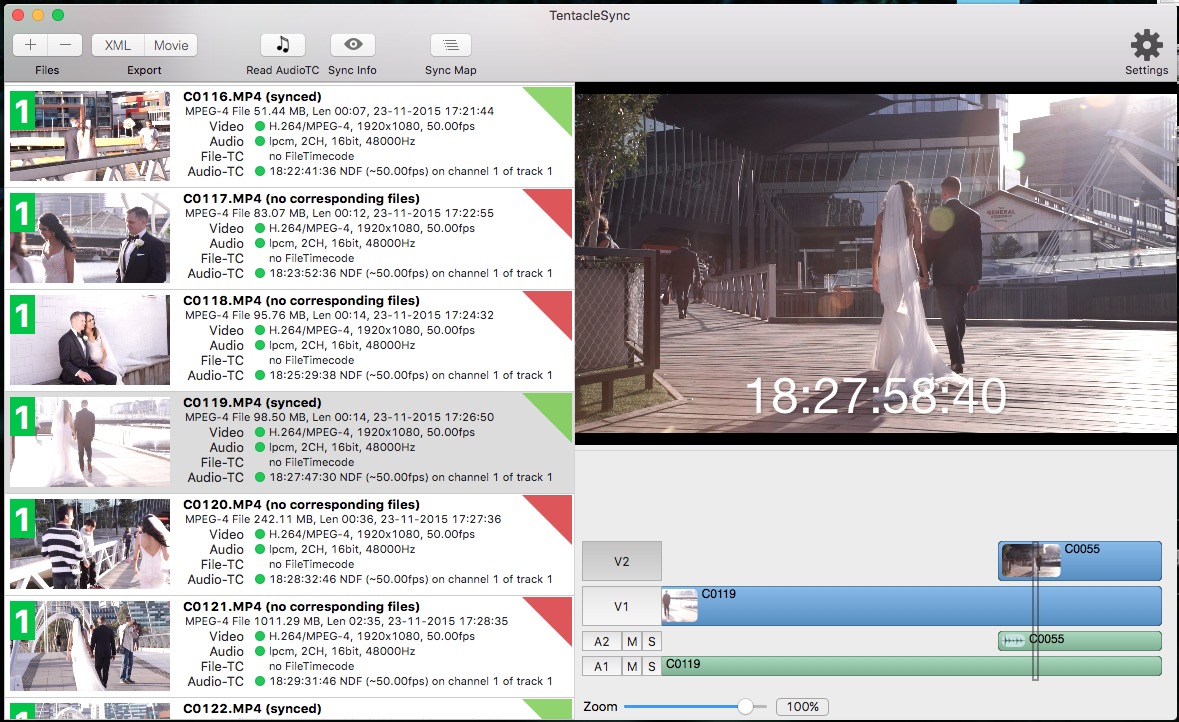
Hi Cam,
to use the multicam mode correctly you might have to set the camera angle before. Normally Tentacle Sync tries to determine the camera angels itself by checking the metadata of the clips (serial number, etc.). If this is not possible you have to set the angle by yourself. This can be done via the context menu. After that a green camera angle number appears in the clip thumbnail.
Hope that helps,
Ulrich