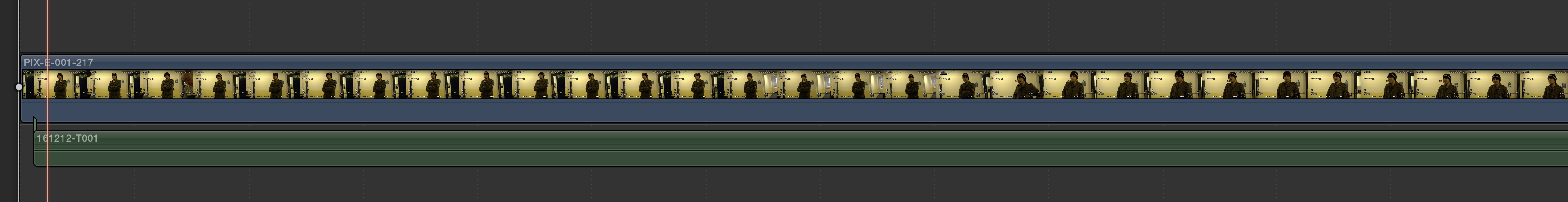Tentacle sync studio FCPX XML sending clips without audio
No this should not be a problem. But you should not move the audio or video files to an other location once you have created the xml file into FCPX. Maybe you can send me other footage to reproduce the issue here?
The other thing I would generally recommend is to test this with the latest FCPX Version 10.3 (XML V1.6).
Best,
Ulrich
It worked great with the clip I sent you. I’ve tried a bigger project. It all syncs up in Tentacle Sync studio. If I output media it was fine. When I sent it as an XML to FCP X 10.2 The audio seemed to be unlinked. I’m running a couple more tests. Does it matter where in relation to each other the Video and Audio are located for the XML to work?
Thanks
Ian
Hi Ian,
I have found the issue and made a new beta (Build 2827). Audio tracks should now link correctly when exporting an XML Version 1.5 for FCPX 10.2
You can download it here:
https://tentaclesync.com/download
Really interested in your feedback.
Best,
Ulrich
Hi
This was test footage. We filmed using a Sony PXW X70. Audio was recorded with a Zoom F8. We used the Zoom to Jam Sync a Tentacle sync unit.
I have saved an FCP 7 XML loaded it into Davinci. That worked, Exporting a FCP X XML from Davinci works, although the audio is connected above the video in FCP X.
I have done a media export that works as expected.
It’s exporting a FCP X 10.2 (V 1.5) XML that isn’t working. I haven’t tried a FCP X 10.3 (V1.6) XML. I will try that tonight
I’ve attached a screen grab of the timeline in FCP X.