Tentacle Sync Studio feature request – Trim clips option
Hi, I just tested Tentacle Sync Studio in demo mode and I was amazed by its FCPX integration. Having FCPXML support in the app is super useful!
– First of all, I was really happy to see that you guys translate the iXML metadata from a BWF into Roles.
– Also, I love how you handle multicam clips:
· Using the “Sync Group” information in Sync Studio to create the necessary angles in FCPX’s multicam clips is very clever!
· The default audio configuration works perfect in most cases: leaving all the components from the video angles turned off while keeping the components from the audio angle turned on. Very nice!
So far the only thing I would love to see coming to Tentacle Sync Studio is an option to trim Merged clips (what FCPX calls Synchronised clips) so that we don’t get black at the beginning or end of the take when the audio clip is longer than the video clip. This is not how FCPX works by default but it is a very useful feature that for example Sync-N-Link X offers.
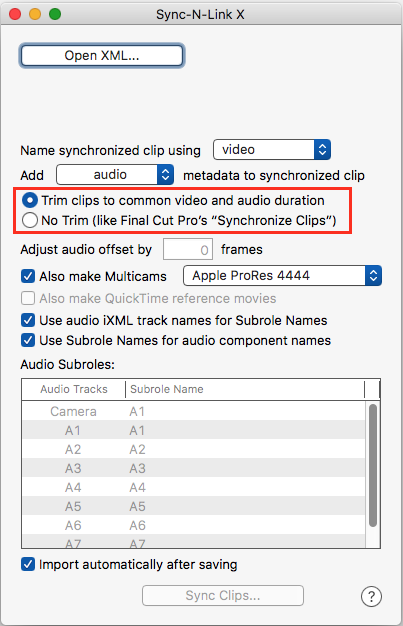
Perhaps you could add a “Trim clips” option to the Settings window? I believe this could be a workflow improvement for FCPX and Premiere Pro.
Anyway, congratulations on all your accomplishments. I hope you keep up the good work!
Jesús
Jesus,
not sure it would help and it’s really your problem when match frame… but with the numerous sync we had to do for a documentary series (about 450 !) we had a similar problem. So i wrote a small app (SIXFEETUNDER) to tag the video part of our multicam with a “SUBCLIP” keyword. So after we reimport the new xml, we used a smart collection that show what in the multicam clip WASN’T tag by this keyword and after that we rejected all that. And match frame was no more a problem if we keep filtering by “hide rejected”. Her is a “small” tutorial ( only one clip in this example but it works for any selection…) :https://vimeo.com/222645103
Martin