No audio timecode found
Hello,
I have seen the problem in the forum, but i cannot find the answer.
So i thought i would just ask;)
We recorded audio TC on the second track of a FS-7.
Everything checks out: 25 Fps, it is audible on the playback.
But the computer says NO AUDIO TIMECODE FOUND.
Does anybody know what is going on?
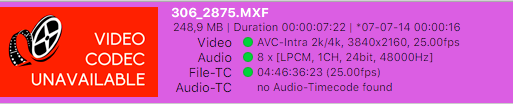
Having an issue with this problem on a Fs7 as well:
Tentacle sync is set to mic level as well as the camera input
I’ve tried several audio levels to get a clean signal of timecode in.
Frame rate is matched on both the camera and tentacle.
Frustrating that this is not working and it seems so many others have had the issue as well.
For anyone still experiencing this issue in 2020, I want to add up on this as I just made some successfull tests.
Setup:
- FS7 was set to MIC on Channel 2
- FS7 Channel 2 Volume was set to manual, 10/10 (max volume) – it didn’t clip
- Tentacle Volume was set to manual MIC (because it mistakenly chose LINE in auto)
- I recorded shots in 25p and 50p to see if they would cause errors in a shared timeline
Result:
- Successfull audio timecode sync in Tentacle Studio
- Successfull audio timecode sync in DaVinci Resolve
- I was able to create a coherent multicam timeline involving both 25p and 50p shots.
You’re welcome.
If you missed the basics: The FS7 mindblowingly has no TC Input. As such, the Tentacle setup has to be via 3.5 mm phone jack (Tentacle) to XLR (FS7).
Remember to tag your cameras in the file metadata in your editing program, so it realizes which clips to put on which video track.
Hi there, any new solutions to this? I have some FS7 footage from a shoot last month where for one day of the shoot Tentacle Sync Studio reads the audio TC fine, and for the next day it doesn’t recognize the timecode. The settings were identical for both days. Any thoughts? Many thanks in advance.
Do you have a standard method for audio ch2 / TC recording with a Sony FS7.
Hello Willem,
How did your test work out? We encountered the same issue. Recorded an audio TC with a tenytacle on track 2 of an FS7 (Tentacle manually set to mic level, recording level around -18dB) The sync software recognises the TC on track 2 and you can select it as TC source. But after synchronisation the sync software tells us it did not find an audio TC track and looks like it has synced on the file TC from the FS7.
I’m qurious if you resolved your issue?
Regards, Martin
Hi Willem,
my guess is that you accidentally used the wrong settings for mic/line level on the FS-7. Normally this is not a big issue and Tentacle Sync Studio can read the TC even if it is distorted.
But we found out that the FS-7 does do strange things to audio signals when using the wrong mic/line settings. When so, the TC signal does somehow sound like timecode and also the level meters show something useful, but in fact the signal is not usable.
So I would recommend anyone who is using the FS-7 to double-check that the output level of the Tentacle does match the input level (mic/line) of the FS7 when recording audio timecode.
Best,
Ulrich