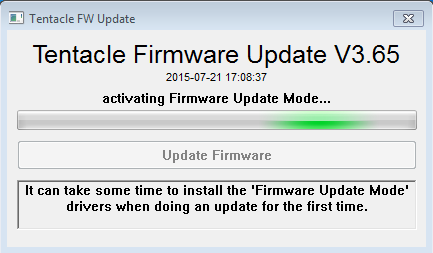Firmware update loop
Hi, one of my tentacles is stuck at the “activating Firmware Update Mode…”
It says “it can take some time to install” but now is over 30minutes i’m waiting… giving that the other one took a second to process and less than a minute to do the firmware update i’m guessing there’s something wrong going on, please help me.
Thanks
TF
P.s. my machines are macbook pro running 10.9.5 and a pc with Win7 Pro 64bit
Here is a short update: We checked the device serial number and we found out that this Tentacle unit was one of the first 50 units we have shipped. These units have been completely programmed and hand-assembled by our selves. Actually I must have forgot to enable the firmware update mode on this single device. This means the unit is still working as it should, but it refuses to update the firmware. We will swap it asap.
Thanks Max i tried different times and on a pc and a mac but after it asks me if i want to “update to the latest Version 3.65 Firmware” and i click “Update Firmware” it goes on the second screen (please see pic attached) and stays there loading…
I can’t click the Update Firmware button as you can see it’s greyed out because firmware update mode isn’t active. On my other Tentacle everything went fine.