Problems with Sony PXW-FS5 footage
We are using the Sony PXW-FS5 with the XAVC Codec. When exporting with pass-trough settings for video and audio, the files are not longer recognized in Adobe Premiere CC (latest version). We also tried to open the files with Quicktime and VLC player.. no chance to use them. When opening the recorded files directly in Premiere, there are no issues.
So we have to convert all files with the Adobe Media Encoder before synchronizing them in Tentacle Sync Studio.
We have tried it with the latest version of the Tentacle Sync Studio software both with license and with dongle.
By the way: there are absolutely no problems with footage from the Sony PXW-FS7.
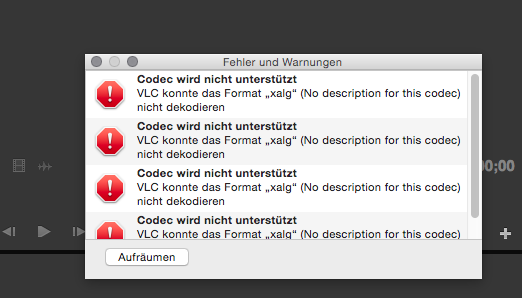
Hi there, am new here. I picked up a second hand FS5 for a documentary and saw this post from a few years back. Just wondered if there was any updates on the workflow for the FS5 in regards to the issue that was raised? Many thanks.
XAVC generally uses the MXF wrapper, with the audio and video in a single file. (Other vendors use separate MXF files for audio and video.) However, there’s one flavor of XAVC, called XAVC-S, that uses the MP4 wrapper format. This format is found in the popular Sony A7s camera. Whether it’s MXF or MP4, the data inside the file is still H.264 and LPCM audio.
LTC Convert works with FS5 Footage, it can read audio timecode and pass-throug it to to file.
The Tentacle Windows Tools (and Mac tool) seems to have a Problem with the XAVC Long Gop Format. Other XAVC (like the intra codec) work.
Files are getting corrupt when passing-throug the tentacle tool.
@Tentacle Support: is there a solution for the problem? Because it would help alot when the XAVC Long Gop problem would be fixed.
Are you working on this?
Your Mac-software has the problem too and I don`t want to buy a 250 € software from the LTC Convert guys just to get this working.
I bought 2 tentacles and would be happy when you would fix it so that I can make everything in your tool.
You can’t use pass through with the xavc footage because Tentacle Sync puts the footage into a QuickTime wrapper with MOV extension. Premiere needs to see an MXF file to decode xavc (or any Sony xdcam footage)
To make it work, I use the ProRes encoder in Tentacle. This makes much larger files but they perform perfectly for all purposes down the line.