Tentacle Set Up for Indie Feature
Hello, I have a few questions for those more “in the know” than I.
I’m preparing for a indie feature shoot in January and are looking for a cheap timecode solution and I have recommended Tentacle to producers, and seen as I’m editing, I get a big say in what we use!
I just have a few questions. We’ll be using the Zoom H6 for our audio recording and we’ll be connecting more than one mic at one point. Sometimes a condenser, a lapel, boom, or all three at once.
– – – – –
- Will I be able to connect the Tentacle Sync to one of the XLR inputs (or to a 3.5mm jack) to record the timecode while using all/some of the microphones mentioned above? Will this work to the best effect? Seen as I know the H6 records each audio source in it’s own file.
- We’ll be using FCP X to edit the feature and using Sync N Link to sync the audio with picture. Has anyone tested this application with the Tentacle Syncs? Does it identify the timecode across the separately recorded files?
- If none of the above work, would I be able to compile the audio files in a program such as Wave Agent into one multichannel file with the timecode track and then disable it in the edit? Would that option work?
I apologise for the multiple questions, want to check to see if others have done anything above to avoid spending money on something that won’t work that well.
Thanks,
Sam
Tangier,
Tentacle Sync Studio DOES CAN batch do sync audio and video clips with timecode on an audio track of the video, and it creates synced clips for FCPX. actually, i am in a documentary production now (although with a C300mkII) and we follow this route, the editor even bought TSS just because of this workflow!
Sam, what came of this for you. I am in the same predicament trying to decide if I should buy the Tentacles (E version now)
We’re using a C100 Mki and use FCP X.
- The C100 doesn’t support timecode input.
- The Tentacle Sync devices will write timecode onto an audio track of the C100
- Tentacle Sync Studio software does not do batch syncing and generation of clips the way Sync-N-Link does.
- It is not clear if Sync-N-Link can read the timecode from the audio track that the Tentacles created. If it can, then I don’t need the Tentacle Studio app perhaps.
The real missing piece of the Tentacle Sync Studio software is that it cannot batch generate synced clips for FCP X.
The missing piece of Sync-N-Link (as far as I can tell so far) is that it does not read timecode embedded in an audio track the way Tentacles create Correct me if I am wrong on that.
I expect no issues. But it won’t harm to do some tests before shooting. This is what i use for the Sync-N-Link settings:
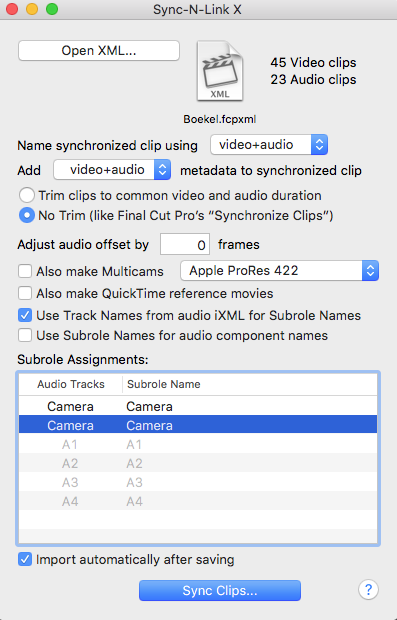
Also do a long run test, as long as the GH4 allows you to record a take. DLSR’s can have the habit to drift. Meaning, the start of the take is sync but the end not anymore. For this drift test make sure you record the same audio on >BOTH< GH4 and Zoom. Align the start of the audio from Zoom and Gh4 in ProTools or any other sample accurate audio editor. And then see how far apart they are at the end of the take.
I did this with a number of camera’s and most perform well within the margins. The worst one was a Nikon D810 that i own myself, that was 1/4 frame out of sync at the end, but this camera only allows 20 mins of video recording so in real life it is no problem.
Also test the transition to Audio Post. If you want to make an AAF you need X2Pro. And please make sure you set the rolls correctly, that will save a LOT of time in Audio Post.
It will work.
You need to make new audio files with Tentacle Sync Studio where the timecode recorded on an audio track will appear as metadata.
You might have to do the same with the camera files if there is no timecode input on the camera. You don’t mention what camera will be used.
Then import everything into FCPX, make an XML and feed that to SyncN-Link. SyncNLink is great. If you can name channels in the Zoom it will make Rolls of those if you enable the iXML option in Sync-N-Link.