How to sync Zoom F8 to Tentacle or sync Tentacle to Zoom F8
Hi – please can you advise (A) how to sync the Zoom F8 to a TentacleSync Tentacle and (B) how to sync a TentacleSync Tentacle to the Zoom F8. Tried every setting and failed. For example, when starting Tentacle in Red-Mode and connecting it to the recorder’s Time Code Out BNC, the Tentacle’s light starts to flash red in a steady rhythm, but never changes to green to indicate that it has synced and switched to Green-Mode. I have tried setting the F8 to Internal free run mode for that and have tried setting it to External mode in order to try to sync it to a Tentacle. Luck with any of those attempts.
Please help.
Alex
With regards to the timecode being offset by 1 frame; it’s (fortunately) merely a display issue.
I’ve tested this extensively and also discussed with Tentacle Support.
Don’t worry about it. It won’t affect your workflow.
Take care,
Tim
The question is; is the display a reliable way to see if there is an offset?
It might very well have a latency!
What you can do is record the timecode ALSO on an audiotrack, using an Y-splitter. If you load the file and you see the same offset in Tentacle Sync Studio between File -TC and Audio-TC you know there is a problem somewhere.
Hi Alex,
We also have a Zoom F8 and we don’t have that issues you are describing.
For feeding Tentacle by the F8 please check following settings:
- frame rates must be the same!
- Set F8 (Mode:) to Int Free/RTC Run
Which adapter cable (3.5mm<>BNC) do you use?
For feeding your F8 by Tentacle:
- frame rates must be the same!
- Set F8 (Mode:) to Ext and Ext Continous: On
Now you should see the the Ext TC at TIMECODE Menu.
I hope it helps.
For faster and direct support please write us to: support@tentaclesync.com
Best, Max
I’m seeing exactly same potential problem as Nick Ager and Tim Luyten: the internal timecode is 1 frame higher than the external timecode. Did anyone find out if this is a display issue or a real issue? I’m on Zoom f8n pro, and it happens whether the Zoom is in Ext Cont mode or Int Free run (with a recent Jam). I notice that all three of us are using 25fps and wonder if that’s related or a coincidence.
Thank you Fokke van Saane for your insights. I’m going to try this and will keep you posted. Will have to get me an Y-splitter first though 😉
Cheers,
Tim
In fact, I’m experiencing the same problem as nick ager;
the sync is of by 1 frame…
Thoughts?
Thank you!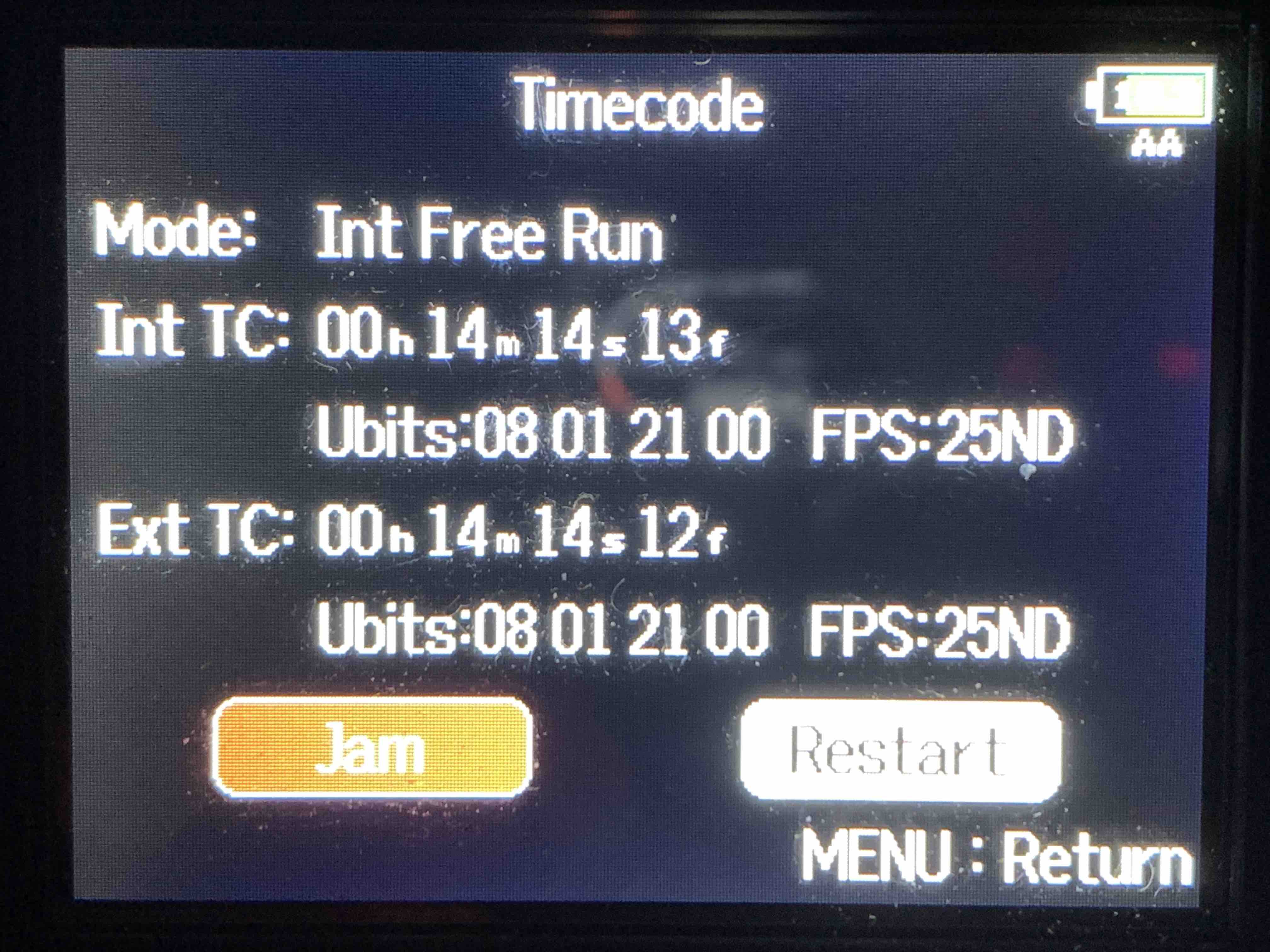
Jose, you’re a lifesaver. I tried for hours to get my Zoom F4 to read Ext timecode sync from my Tentacle.
Then when I went back into the setup on my iPhone and changed the level from MIC to LINE it worked fine.
So again for anyone else’s benefit –
Tentacle Sync as timecode source for ZOOM F4:
- Set TSync module to LINE level.
- Ensure correct jack to BNC cable
- Follow steps in Zoom F4 user manual on how to setup EXT timecode sync.
- Voila’ you’re in business.
